Select Open Batch
Search for an existing Open Batch and Quotes from Fertilizer Open Batch by clicking  .
.
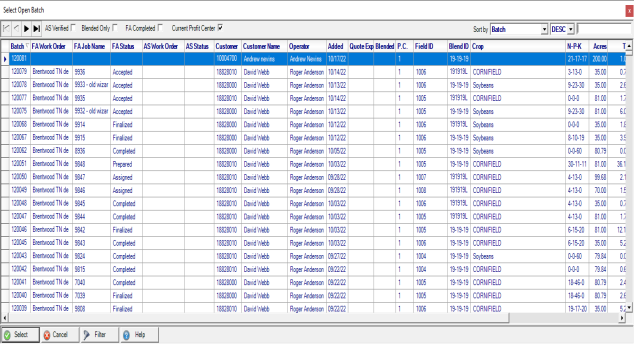
Select the Blended Only checkbox to view Blended fertilizer batches and remove the checkmark in Current Profit Center to see all Open Fertilizer batches.
Locations utilizing FieldAlytics can select the FA Completed checkbox to filter to batches received.
Choose Current Profit Center to limit the batches to the batches associated with the Profit Center of the User Profile.
Click Show Splits to add the Split Name of any split batch.
Apply a Filter, learn more here.
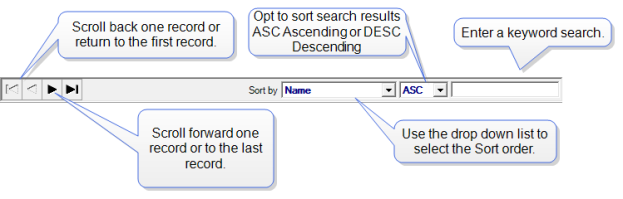
At a Glance Information
The Batch number of the Open Batch or Quote.
Locations integrated with FieldAlytics, the FA Work Order and FA Job Name and FA Status are displayed.
Customer displays the Customer ID number.
The Customer Name on the account.
Operator displays the name of who created the Batch.
Added provides the date the Batch was added.
Quote Exp, Quote Expiration, the date the Quote will expire.
Blended is the date the Batch was blended.
P.C., Profit Center, the Location where the Batch was blended.
Field ID can be used to sort the grid.
Blend ID is the ID of the Blend sheet used in creation of the batch.
Crop shows the crop selected on each batch in the grid
N-P-K is the blend of ingredients selected.
Acres displays the number of acres entered for the Batch.
Tons indicates the total tons on the batch.
Use Tons Dlvrd to view if all tons of the batch have been delivered.
The Scale Ticket number as found on the Misc Info tab of the Batch.
Type will indicate Sale or Quote.
Amount due for the Batch.